fail safe
-
Recently Browsing 0 members
- No registered users viewing this page.
-
Latest Posts
-
- 18 replies
- 293 views
-
Driveshaft pin tool - for changing pins (2.5mm or 3mm) in driveshafts 1 2
By Candyman, in For RC Sales
- 49 replies
- 6,531 views
-
- 408 replies
- 32,156 views
-
- 3 replies
- 73 views
-
- 1,879 replies
- 139,532 views
-



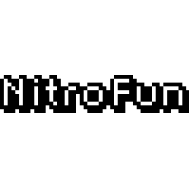

Recommended Posts
Join the conversation
You can post now and register later. If you have an account, sign in now to post with your account.