Problems with new computer
-
Recently Browsing 0 members
- No registered users viewing this page.
-
Latest Posts
-
- 478 replies
- 30,031 views
-
- 0 replies
- 10 views
-
- 31,557 replies
- 1,503,258 views
-
- 2 replies
- 170 views
-
- 12 replies
- 703 views
-

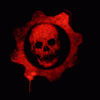



Recommended Posts
Join the conversation
You can post now and register later. If you have an account, sign in now to post with your account.